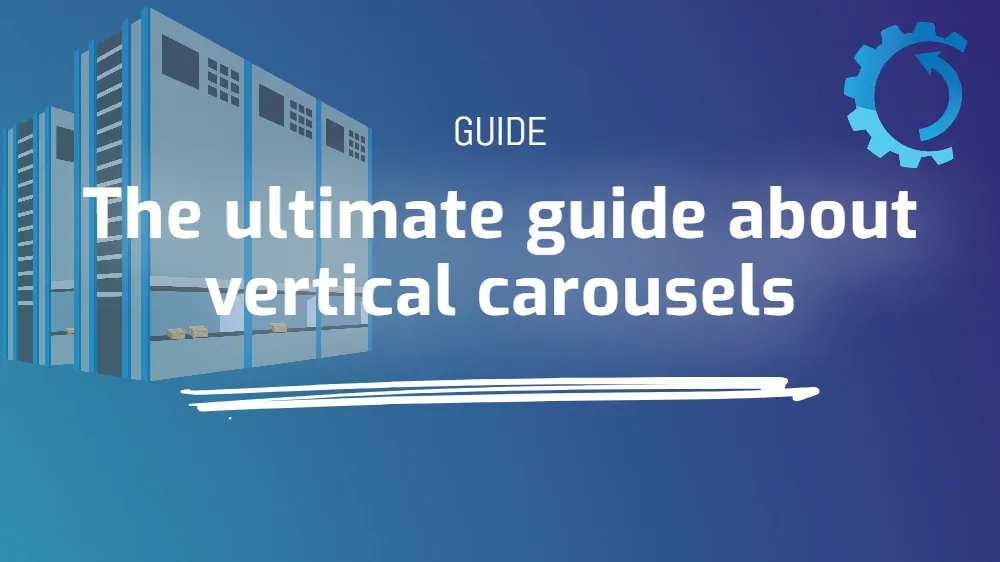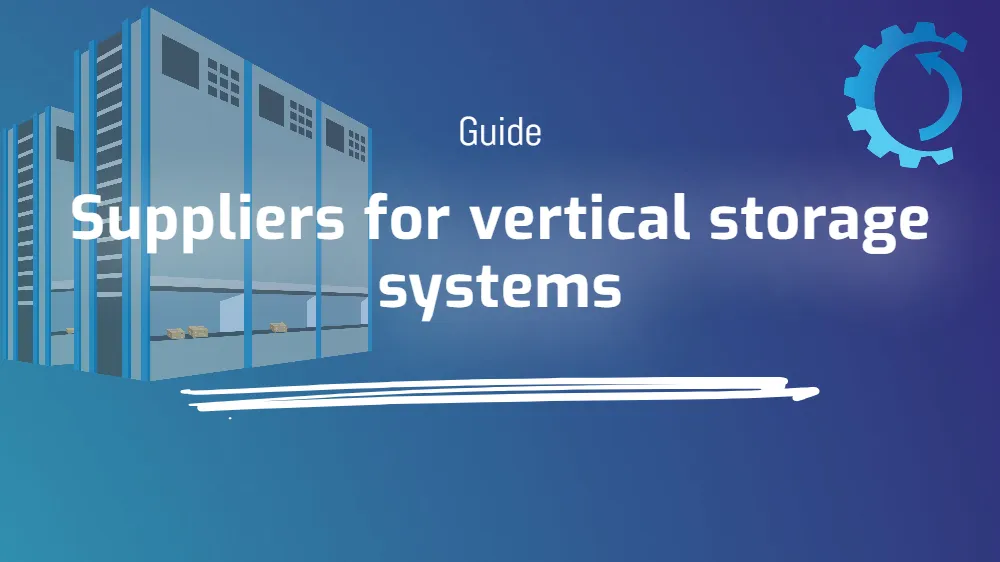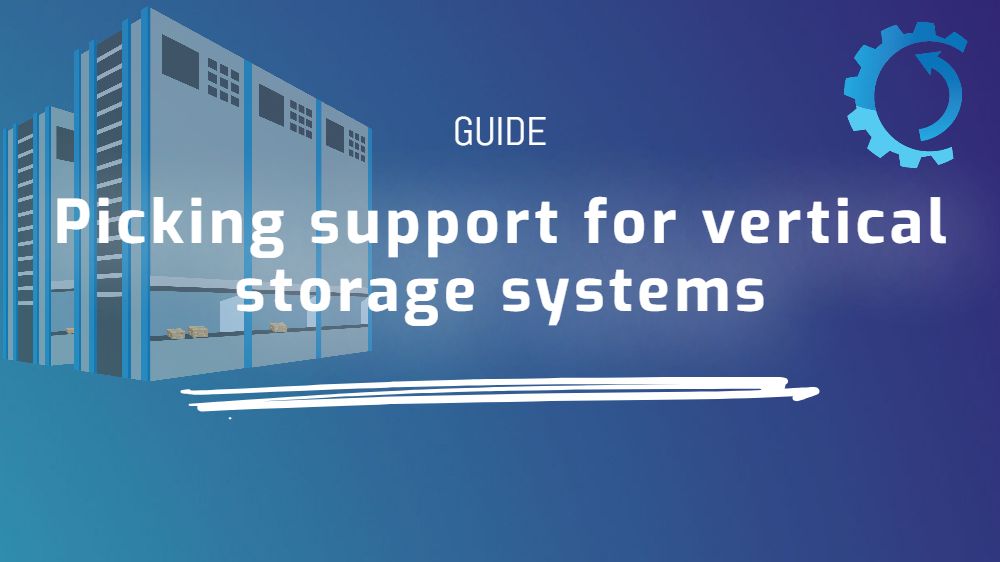Integration with automated storage systems
When buying a vertical lift module, the question of integration with vertical lift modules or a vertical carousel almost always comes up – but what does it really mean? In this guide, we try to clarify common questions. Hopefully you will have some better background information for a possible connection between your current systems and the vertical lift modules!
Connecting warehouse automation systems
“Connecting the vertical lift modules” is the expression that is often used in connection with creating an integration from your ERP or warehouse system (WMS) with your vertical lift modules or vertical carousels. The integration means that from your ERP/WMS, you can automatically transfer storage locations, items and orders for a simpler and faster logistics flow with few manual steps.
In more detail, which systems are involved?
As mentioned above, it is all about creating the link between your current systems and the automated warehouse, but more specifically, what different systems are normally involved? The answer to this question is that there are normally two scenarios: .
1. Integration between your ERP/WMS and the warehouse automation integration interface
If, in your project to implement vertical lift modules or vertical carousels, you have determined that you will continue to use your ERP/WMS to control and operate the lifts, this is the type of integration you will implement. .
In this case, all data in the form of storage locations, articles and customer orders will continue to be administered and created in your ERP/WMS. Similarly, the end user will use your ERP/WMS to perform various warehouse tasks such as picking, putaways and inventories.
The integration takes place between your ERP/WMS and an integration interface offered by the manufacturer of the vertical storage system. The integration interface, in turn, simplifies communication with the warehouse automat’s control system so that, based on your storage locations, articles and customer orders in your ERP/WMS, you can then automatically obtain the correct shelf plan when a pick or storage is to be made.
2. Integration between your ERP/WMS and the automated warehouse’s WMS
If your ERP/WMS lacks a lot of the functionality you want to create an efficient and good flow with your automated warehouses, it is instead highly likely that you will integrate your ERP/WMS with the automated warehouse’s WMS.
In this case, the WMS takes over a little more of both the data and logic required to use the vertical lift module or vertical carousel. The basic data regarding articles and customer orders still comes from your ERP/WMS, in turn the WMS has data about storage locations, and creates optimised picking batches/picking tasks based on your customer orders. The end user will also work in the user interface of the warehouse automation WMS.
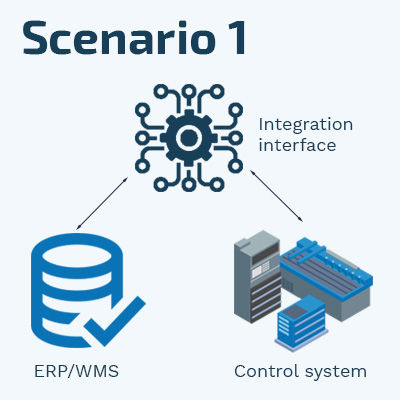
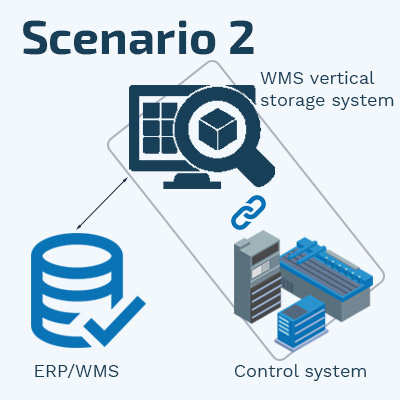
What is being sent?
Articles, stock locations, customer orders, etc. as already mentioned are the type of information that is normally transferred between your WMS/ERP and the warehouse automation system. However, depending on how you integrate with your vertical lift modules or https://www.relevatorgroup.com/product-category/vertical-storage-systems/vertical-storage-lifts/, the amount of information that is sent is slightly different, based on the two scenarios described in the section above. For example, it could look like this:
1. Integration between your ERP/WMS and the warehouse automation integration interface
Since the data and logic still reside in your ERP/WMS in this scenario, the integration is usually very simple and often includes no more than:
– vertical lift modules ID (if you have multiple vertical lift modules)
– Storage location (determines which shelf is retrieved)
– Next storage location (prepares the vertical lift modules for the next shelf to be retrieved)
– Quantity (to illustrate on e.g. a led list or the vertical lift modules screen)
– Item name (to illustrate on e.g. a led list or the display of the automated storage system)
2. Integration between your ERP/WMS and the WMS of the automated warehouse
In this case, since more data and logic should be in the warehouse automat’s WMS, the integration requires a little more information. There are still quite few messages to be sent between the systems, but the messages normally need to contain a little more data. The following are common messages:</span
– Item data (full item data)
– Customer orders
– Other inventory orders (e.g. storage, moves, inventory orders)
– Transactions
How is it sent?
Finally, the systems are in place and we know what kind of information is sent between the systems. But how is the information sent? .
Integrations between ERP/WMS and vertical lift modules are normally quite simple in terms of communication and the industry uses the standards that exist in integration. Integration between systems refers to the message format and the transport method, i.e. the format in which the information package from your ERP/WMS is sent, and the technology used to transport it from the ERP/WMS to the vertical lift modules. If you can work with any of the following message formats and transport methods, integration with almost all warehouse machines is possible:.
Message format
– Text file
– Flat file
– XML
Transport method
– Email
– FTP
– File
– TCP
– API
With this guide, we hope that you have gained a little more insight into what to consider and how an integration between your current systems and a vertical lift module or a vertical carousel can look like. Does it still feel complicated? Then there is no need to worry, for a developer or IT experienced colleague this is not very difficult – and if you need help, you are welcome to contact us in the form below!